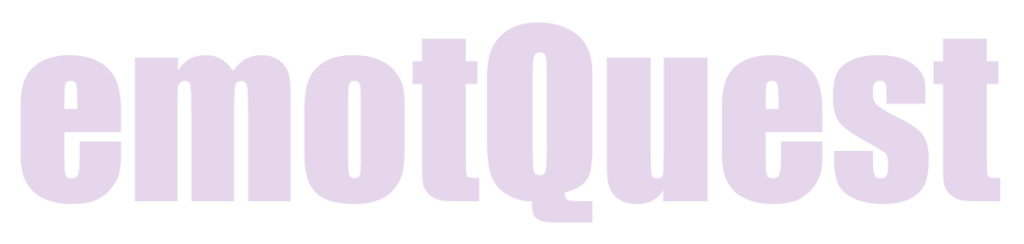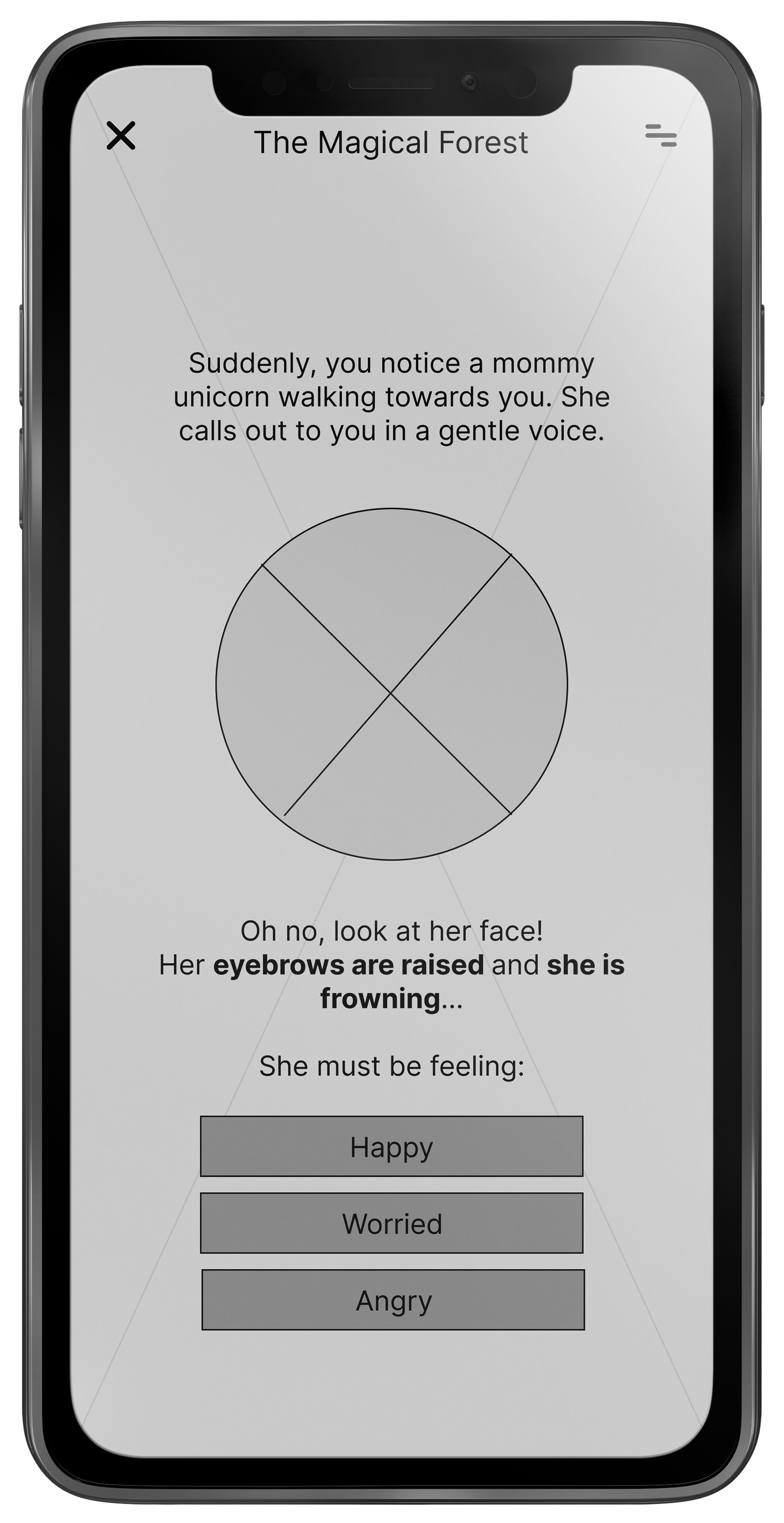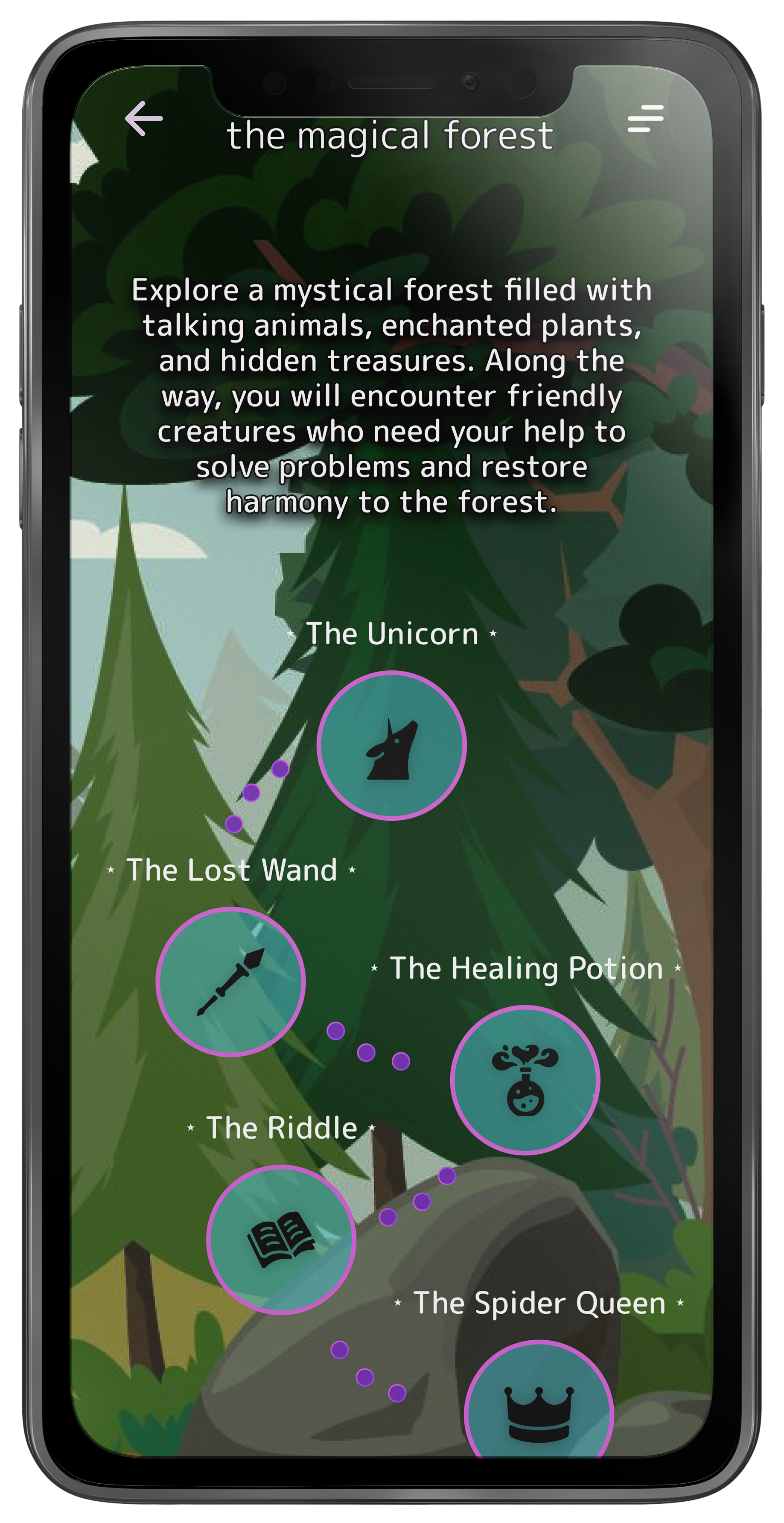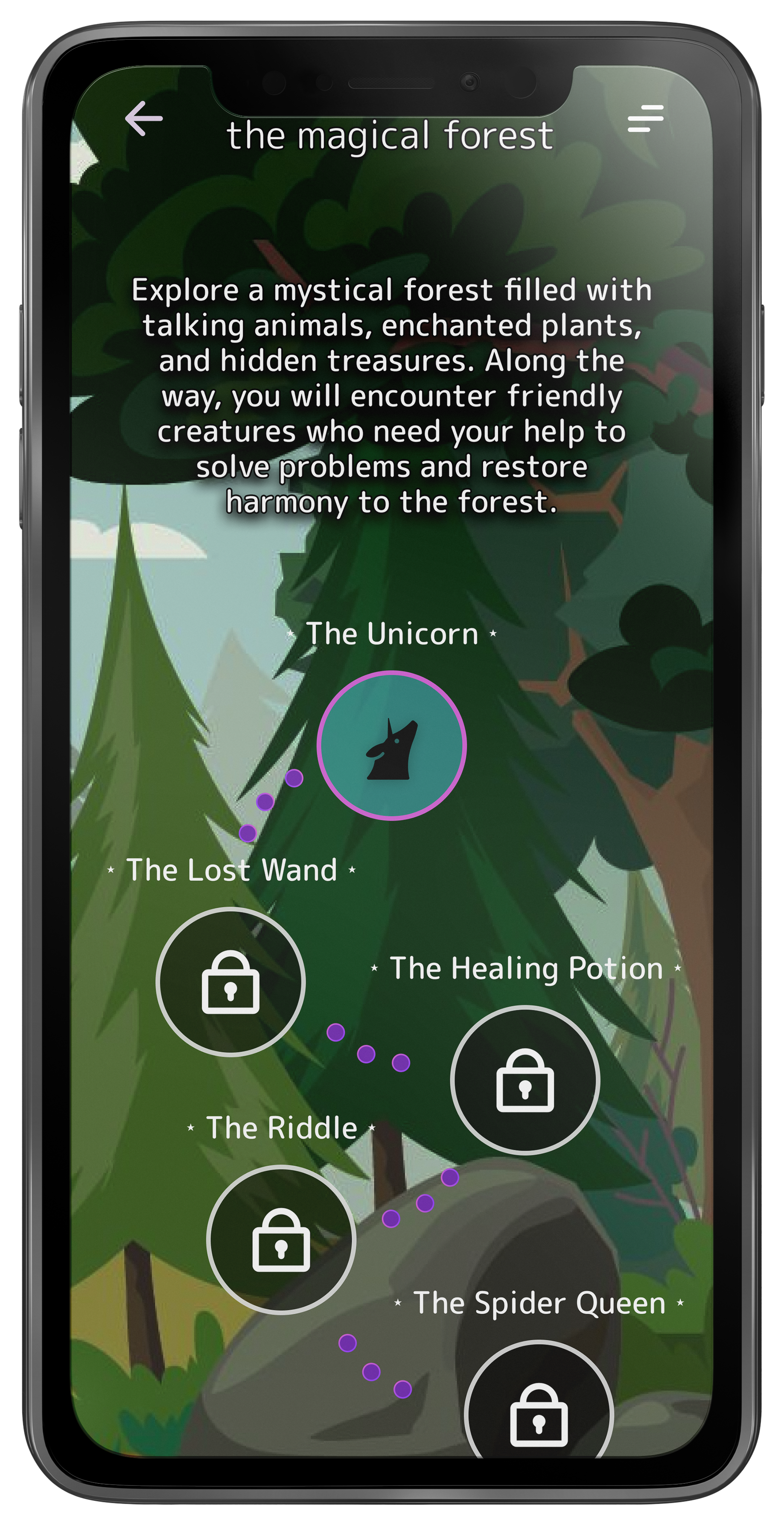The competitive audit
I analyzed different gamified emotional learning apps from four companies, including one indirect competitor and three direct competitors. I evaluated various aspects to see how they would affect my strategic objectives and decision-making.
Based on my research, I identified five critical components that will guide my project's development and help it stand out in the market.